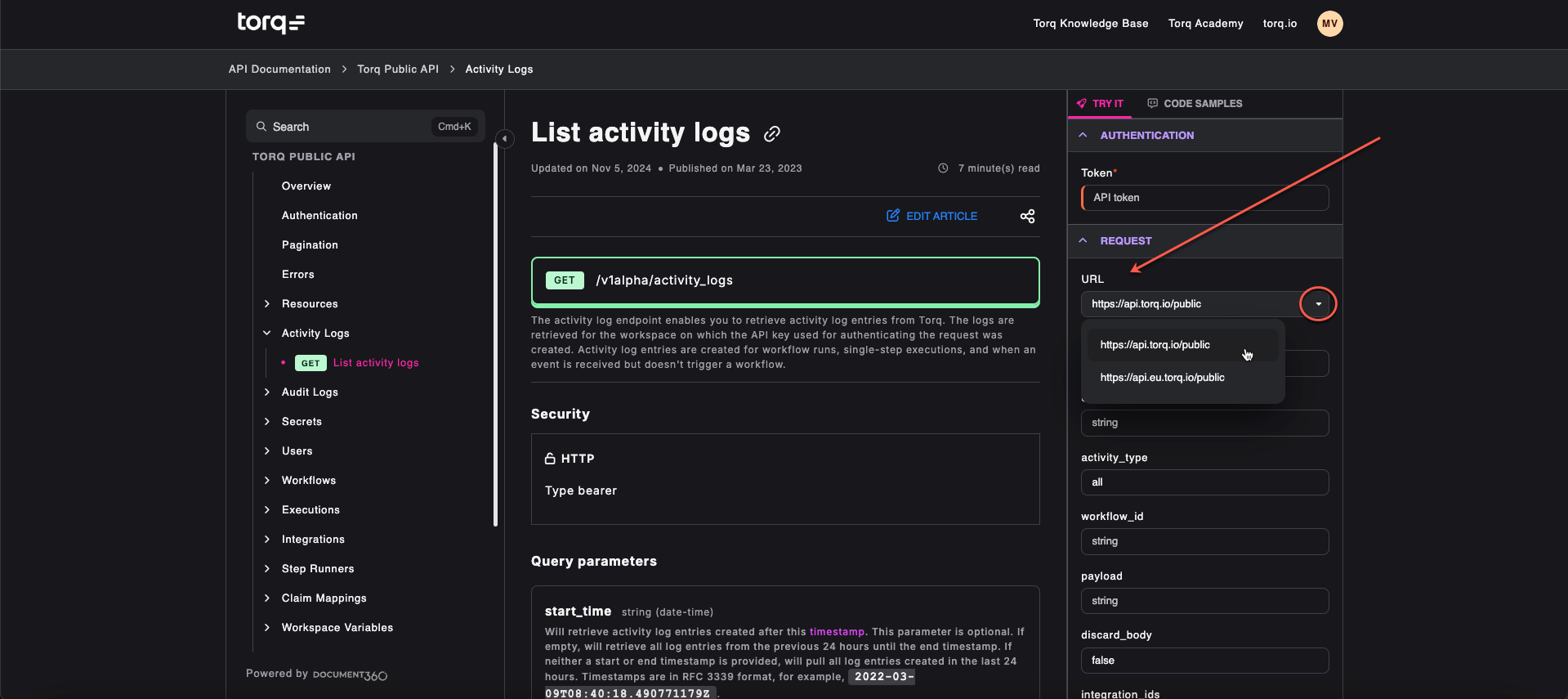The Torq REST API allows you to programmatically manage resources such as workflows, users, and secrets from outside the Torq platform.
API requests
All requests are made for the workspace on which the API key was created. If you are active on multiple workspaces, make sure you're using the key for the correct workspace.
When would this make a difference? Let's say you want to send the Invite a single user request. The user will be invited to the workspace where the API key that was used in the request was created.
Rate limiting
Torq API supports a maximum of 50 requests per second.
Date/time
All times and timestamps are in RFC 3339 format: yyyy-MM-ddTHH:mm:ss.SSSZ
For example, March 9, 2022 8:40 AM would be: 2022-03-09T08:40:18.490771179ZD
Domains
The following table shows how the API endpoints base URL varies by Torq region.
If you're using eu.torq.io, update the base URL from api.torq.io to api.eu.torq.io. You can adjust this manually when copying the cURL commands or select the correct base URL from the API command testing section (see image below).
| Domain | Torq Region | Base URL |
|---|---|---|
| torq.io | US | api.torq.io |
| eu.torq.io | EU | api.eu.torq.io |